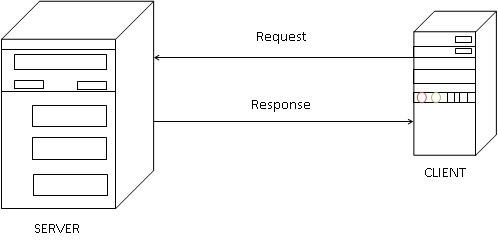HTML Tutorial
Welcome to the HTML tutorial. In this series you will learn about the Hypertext Mark-up Language (HTML). HTML is a mark-up language, and it is used to create all the elements for web pages (buttons, drop-down lists, links, etc). These HTML tutorials were written in HTML 4.01, and they are a complete beginners guide starting from 4.01. HTML is easy to learn!
HTML Introduction (How the Web Works)
HTML is displayed in browsers, and browsers use the HTML tags to interpret the content and then render the final result. They do not output the source.
When you click on a link on a website you request the document. The server then handles your request and responds back to you (see the illustration below).
When you access websites you use a URL (Uniform Resource Locator). A URL is a website address, and it can store several pieces of information. For example, the URL for this page is:
https://www.thecodingguys.net/tutorials/html/html-tutorial
http:// – This is the protocol (hypertext transfer protocol)
www.thecodingguys.net – This is the server (domain)
tutorials/html – This is the path.
html-tutorial – This is the document you requested.
You don’t need to know how servers work, but it would be to your benefit to have some basic knowledge about them.
Downloads
File Location
If you decide to use Notepad++ make sure you save the files in a location where you can easily find them. It is best to save them to the desktop in a folder called HTML Tutorial, and when you save the file make sure you save it as an html file with the extension HTML. If you decide to use WebMatrix create a new empty website from the templates and name the website HTML Tutorial, and then for each tutorial simply make a new HTML file based on the page name. To run the file just drag and drop it in your browser (In WebMatrix you can run the server).